Updating Information Guide
Overview
Within Lendiom Pay, you can update your personal information, such as your address, phone number, and email. This information is sent to the company you are renting or buying from for review and approval.
Steps to Update Your Information
1. Access Your Account
- Log in to Lendiom Pay (guide here)
- Click on the menu button (☰) in the top-left corner.
- Select Account from the menu.
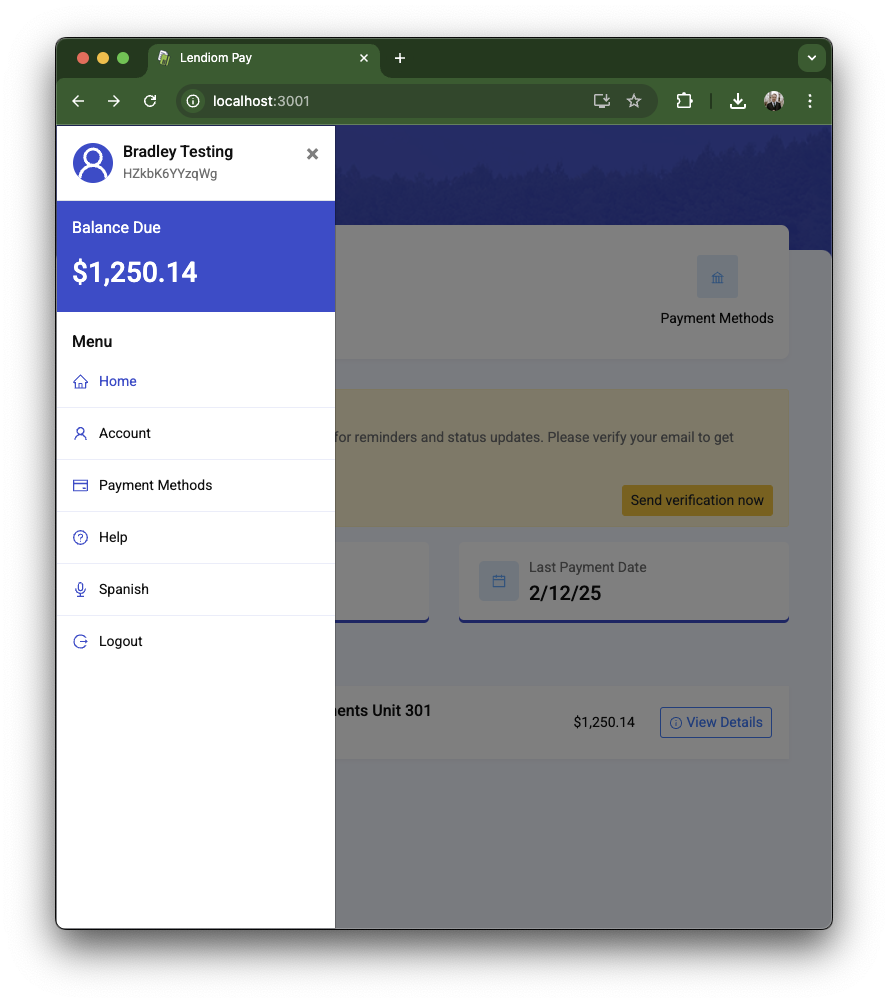
2. Click "Update Information"
- Once on the Account page, find the "Update Information" button in the top-right section.
- Click it to open the Update Your Information form.
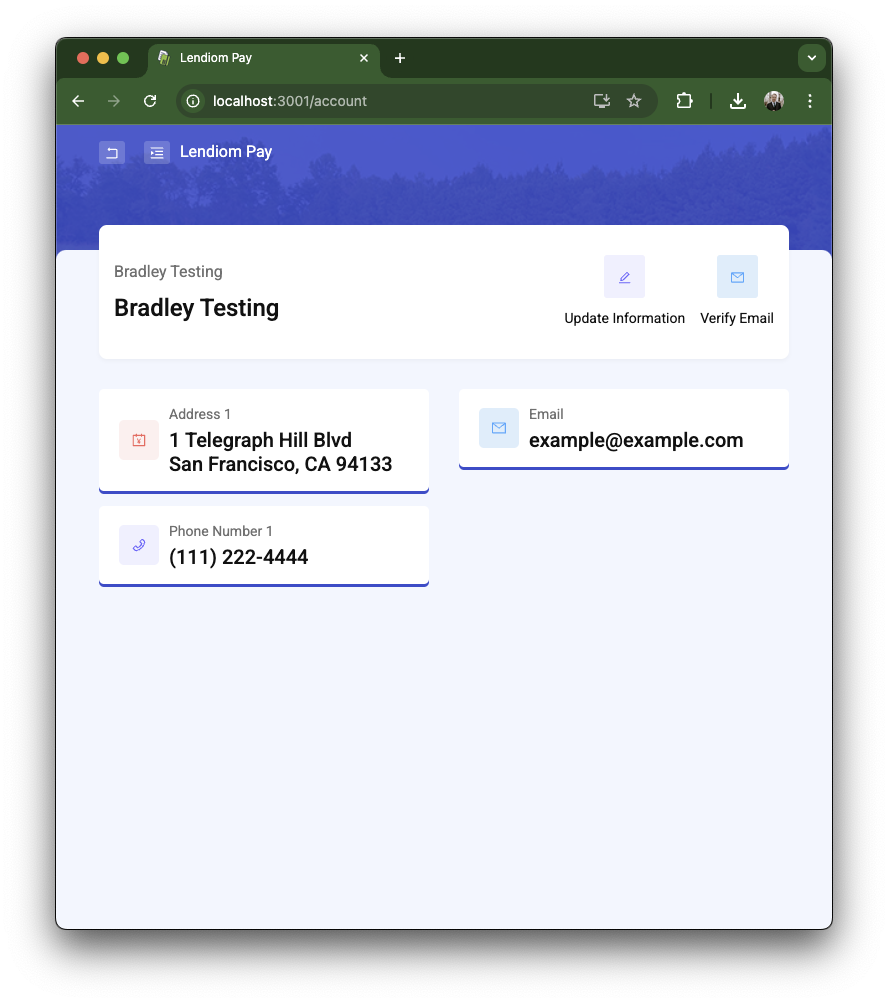
3. Enter Your Updated Details
- Fill in your First Name, Last Name, Email, and Phone Number.
- Ensure all details are accurate, as this information will be reviewed by the company you are renting or buying from.
- Click Request Update to submit your changes.
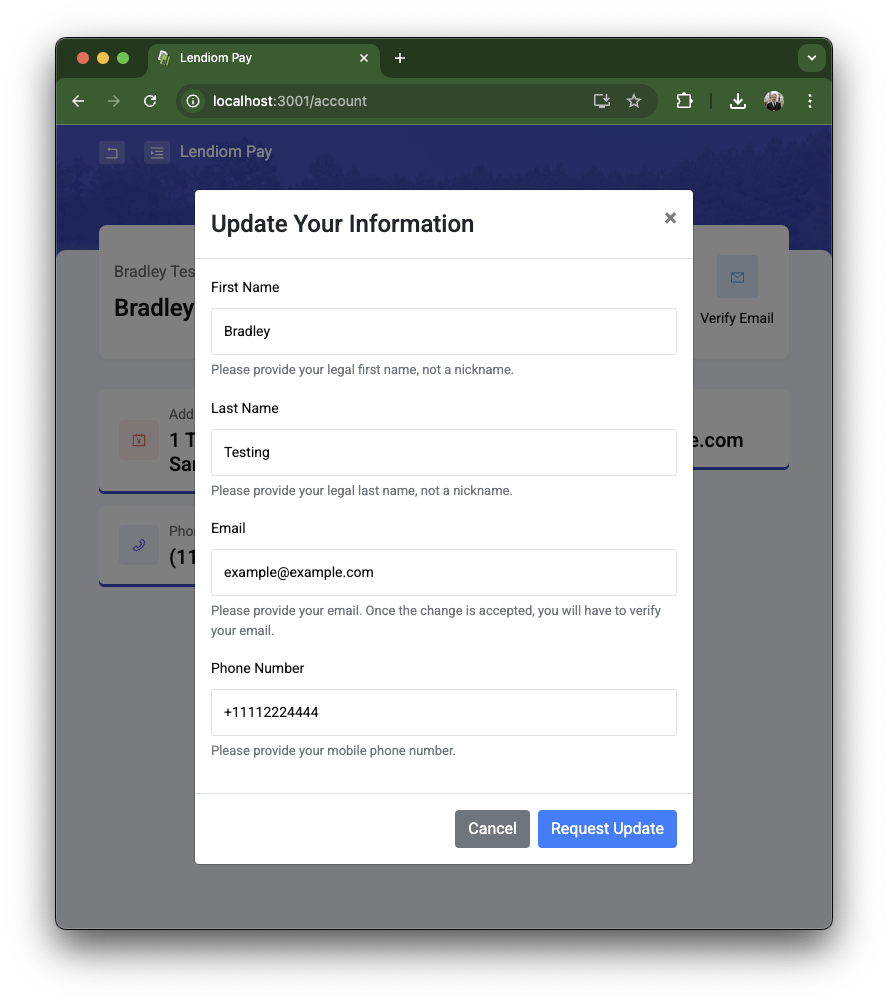
4. Confirmation and Pending Status
- After submitting your request, you will see a confirmation message at the top of the screen.
- A yellow "Update Pending" alert will appear, indicating that your request is awaiting review.
- If the update is not approved after a few business days, contact your company for further assistance.
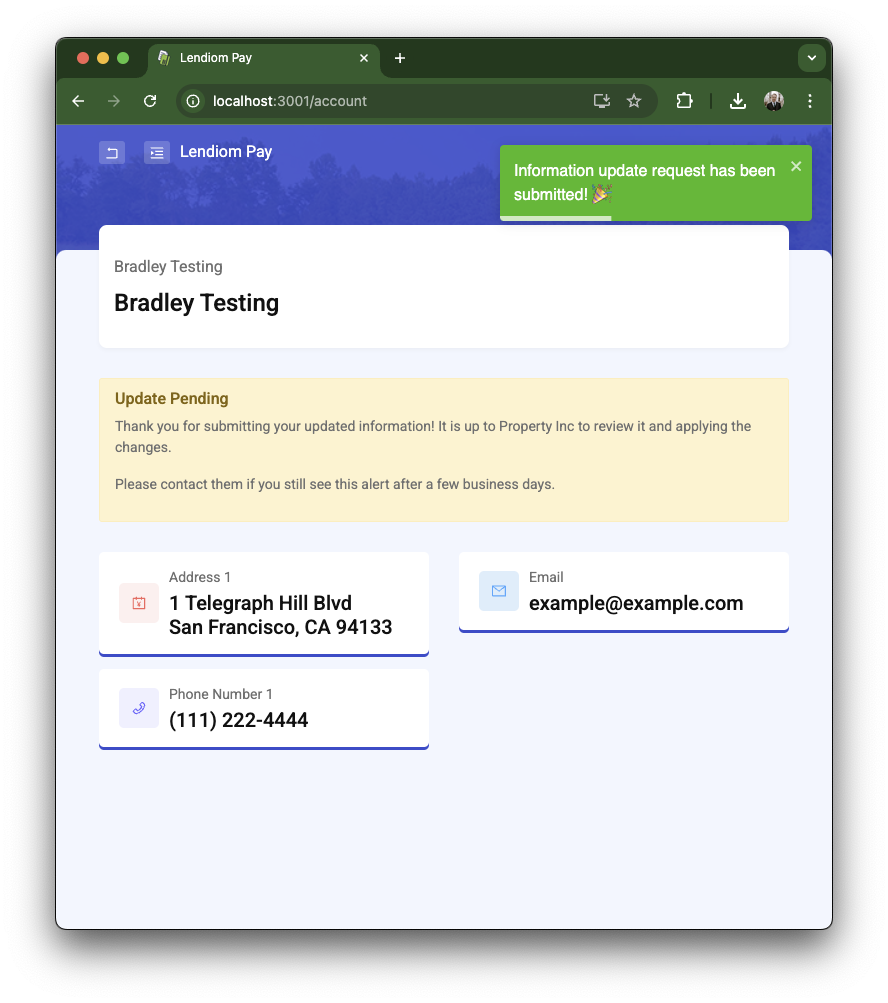
5. Verify Your Email (If Updated)
- If you updated your email address, you will need to verify it.
- Click the "Send verification now" button to receive an email verification link.
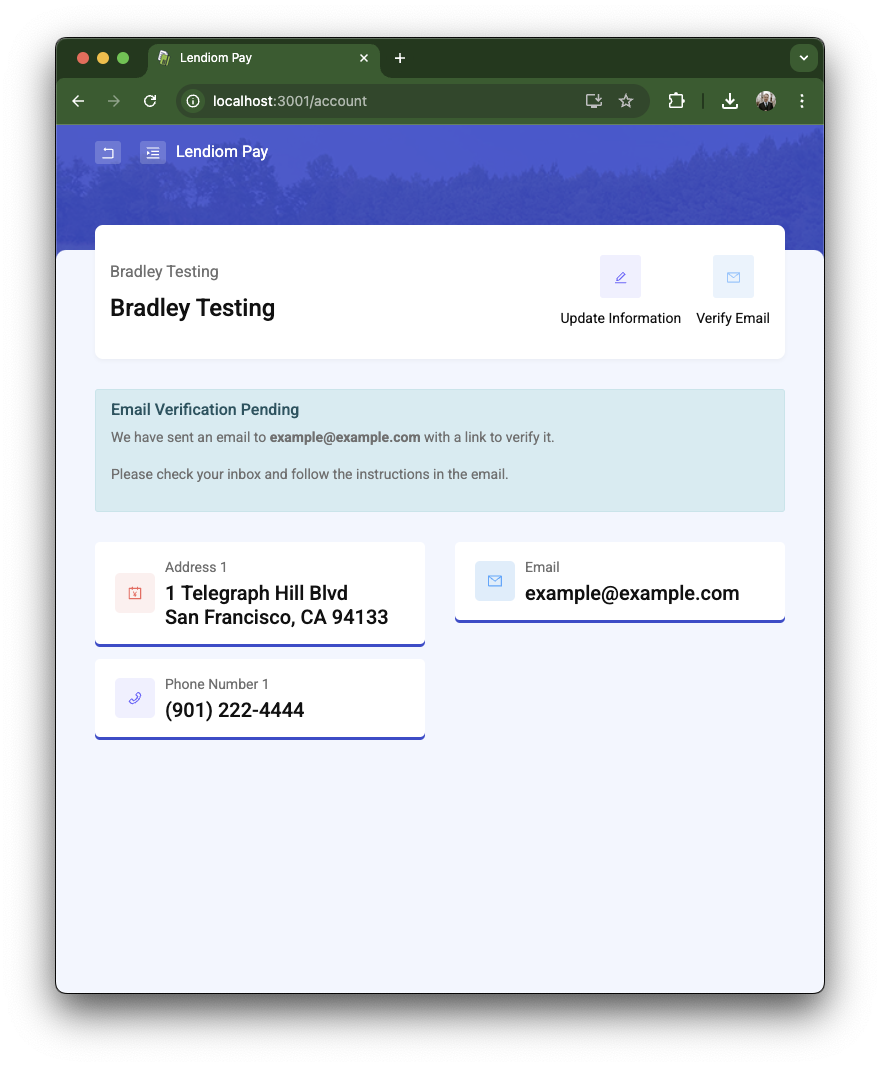
Important Notes
- The information update request must be approved by the company before changes take effect.
- If you don't see an approval after a few business days, contact your company directly.
- Lendiom Pay does not automatically update this information without company approval.
For further assistance, visit the other Help pages here or contact support.