Paying Property Taxes Guide
With Lendiom Pay, you can pay for your property tax online instead of having to mail something in. Once you log in to your Lendiom Pay account, you will see the list of owner financed loans you have in the system. For each tract that has property tax due, you will see Property Tax Due underneath the name of the loan. Click on the View Details button to view more information.
Property Tax Due Screenshot
The following is a screenshot of the details page whenever property taxes are due:
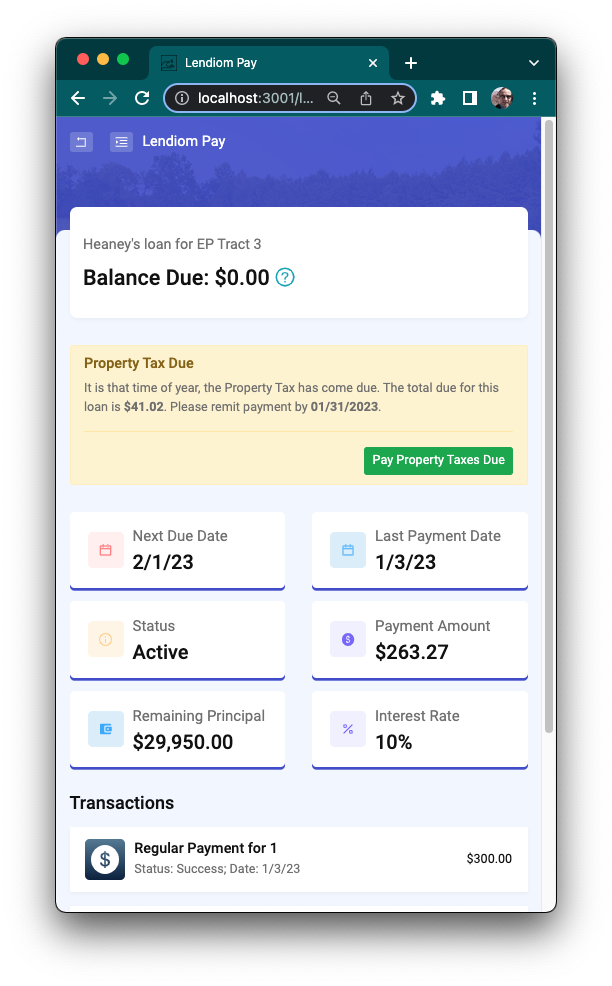
Paying
When you click the Pay Property Taxes Due button, a modal will come up with two inputs. First, you will need to select the payment method you want to use to pay the property taxes, see here if you need to add a payment method. Second input simply displays the total amount you will be paying, including the Property Taxes due and the platform fee.
Here is a screenshot of the payment modal with a bank account selected:
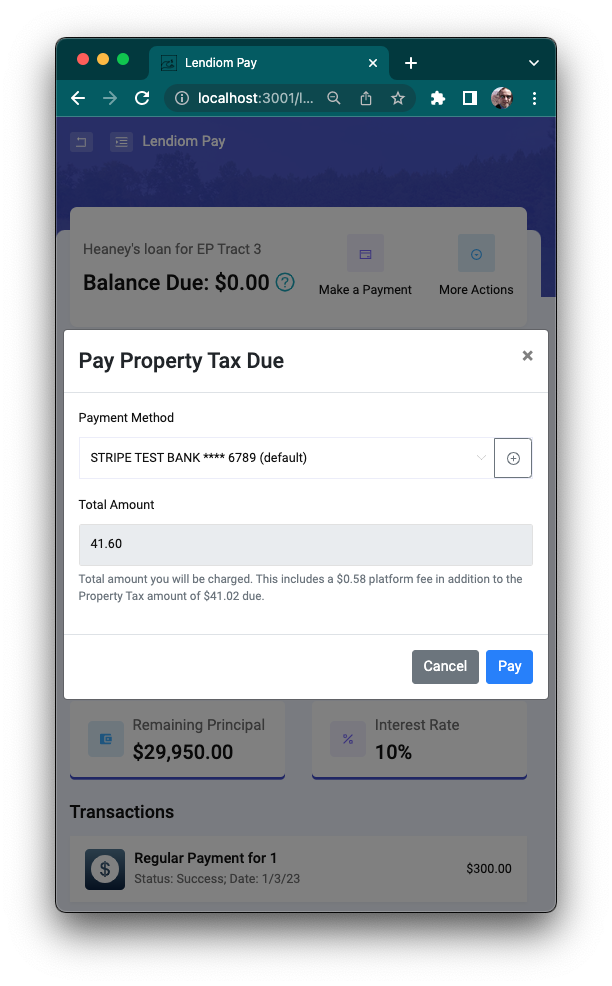
After you click the blue Pay button, another modal will come up asking for your permission and authorization to charge the select payment method. Upon click the green Authorize button Lendiom Pay will start processing the payment.